erwin Data Intelligence Cloud platform is designed to streamline your data accessibility and management. erwin DI Cloud enables you to govern organization data, track lineages, and manage the assets effectively within and outside firewall zones.
erwin DI Cloud works like any other SaaS-based application outside the firewall zone without any restrictions or configuration. For erwin DI Cloud to connect to data sources within the firewall zone, you need to deploy erwin DI instance on the server and configure it with the cloud instance.
This topic will walk you through configuring the erwin DI Cloud within the firewall zone where the instance cannot access or connect to the data sources.
See the architectural diagram below to understand how to configure both instances for data replication and sync.
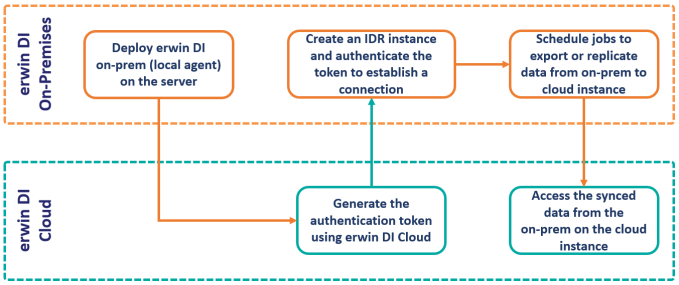
The following list gives a high-level understanding of how erwin DI Cloud is configured within the firewall zone in a sequence:
- Deploy erwin DI on-premises (local agent) on an organization’s server.
- Login to the erwin DI Cloud instance and generate an authentication token.
- Establish a connection (on the on-premises instance) between the on-premises and cloud instance using the authentication token and create an Instance Data Replication (IDR) instance.
- Select the required data on the on-premises instance for data replication.
- Schedule a job in the on-premises instance to sync the data on the cloud instance.
To configure the erwin DI Cloud within the firewall zone, follow the below configuration sequence to be setup:
- Generating Authentication Token
- Configuring IDR Settings and Token Authentication
- Scheduling Sync Job for Data Replication
Generate authentication tokens using the erwin DI Cloud instance.
Create authentication tokens using the cloud instance and use them to establish the connection with the on-premises instance (local agent) for data sync. You can generate these tokens on the Resource Manager's settings page.
To generate an authentication token, follow these steps:
- Go to Application Menu > Data Catalog > Resource Manager.
- On the Users tab, click Settings, and then click User Tokens.
The User Tokens tab appears.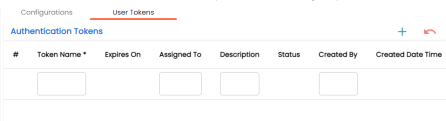
- Click
 to generate a new authentication token.
to generate a new authentication token.
The Generate Authentication Token page appears.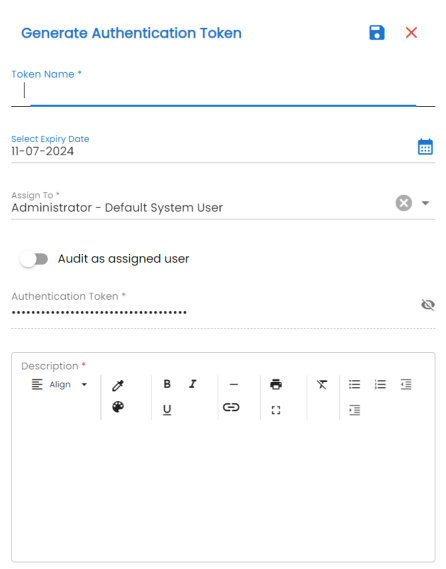
- Enter appropriate values in the fields. Refer to the following table for fields and their description.
The fields marked with an asterisk (*) are mandatory.Field Name
Description
Token Name
Specifies the name of the authentication token.
Select Expiry Date
Specifies the expiry date of the token.
Assign To
Specifies a user to authenticate the token.
Audit as assigned user
Enable this option to audit the token as an assigned user.
Authentication Token Displays the auto-generated authentication token.
Click to view the token, and then click
to view the token, and then click  to copy the token. You can use to connect to the cloud and the on-premises instance.
to copy the token. You can use to connect to the cloud and the on-premises instance.Description Specifies a description for the token. - Click
 .
.
By default, the Users tab opens.
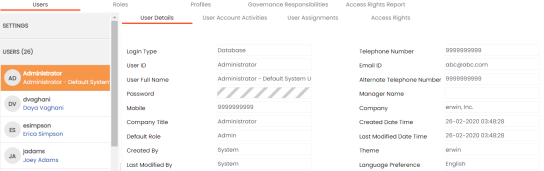
The generated token is added to the Authentication Tokens list.
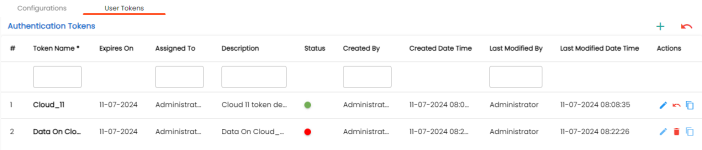
Under the Status column, a green indicator identifies active tokens, red indicates inactive, and gray indicates expired tokens.
Once an authentication token is created, you can manage it from the User Tokens tab under the Actions column.
You can manage the authentication token using the following options:
- Edit (
 ):
):
Use this option to edit the token's properties. - Revoke (
 ):
):
Use this option to revoke or mark a token inactive. Under the Status column, a red indicator identifies inactive tokens. - Delete (
 ):
):
Use this option to delete a revoked or inactive token. This option is available only when a token becomes inactive or revoked. - Copy
(
 ):
):
Use this option to copy the authentication token to the clipboard.
Configure the IDR instance and authenticate the token using the erwin DI on-premises instance (local agent deployed in servers).
Configure the IDR instance for data replication and use the token generated on the cloud instance to authenticate the connection between the on-premises and cloud instances.
To configure the IDR settings, follow these steps:
- Go to Application Menu > Settings > Miscellaneous Configurations > IDR Configuration.
- Click
 .
. - Enter appropriate values in the fields. Fields marked with an asterisk (*) are mandatory. Refer to the following table for field descriptions.
- Click
 to test the connection between the instances.
to test the connection between the instances. - Click
 .
.
The following page appears, and the Instances Grid tab appears by default.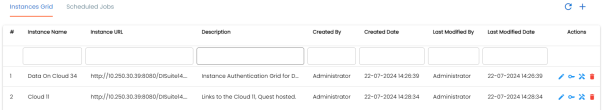
The Configure Instance page appears.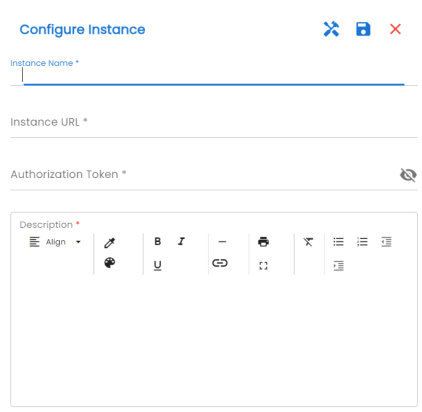
|
Field Name |
Description |
|---|---|
|
Instance Name |
Specifies the name of an instance. |
|
Instance URL |
Specifies the URL of the cloud instance for data replication. |
|
Authorization Token |
Specifies the authentication token to connect the cloud and on-premises instances. This token is generated on the cloud instance and you can copy-paste the token from the cloud instance. For more information about generating an authentication token, refer to Generating Authentication Tokens. |
|
Description |
Specifies the description of the instance. |
The saved IDR configurations are displayed under the Instances Grid tab.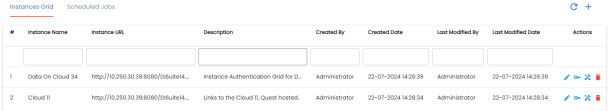
Once the authentication between the instances is complete, you can manage them under the Actions column.
You can manage the IDR configuration using the following options:
- Edit (
 ):
):
Use this option to edit the IDR configuration, description, and other properties. - Update Token (
 ):
):
Use this option to update the authentication token. - Ping (
 ):
):
Use this option to ping the configured instance. - Delete (
 ):
):
Use this option to delete an IDR configuration.
Select required data for replication and sync the data on a scheduled intervals using the erwin DI on-premises instance (local agent deployed in servers).
After creating and configuring the Instance Data Replication (IDR) instance, you can select data on the on-premises instance and sync them to the cloud by scheduling a job. You can select required technical and business assets on the Instance Data Replication Wizard for data replication and sync them to the cloud instance using a job.
To schedule jobs to sync data between the instances, follow these steps:
- Go to Application Menu > Settings > Miscellaneous Configurations > IDR Configuration > Scheduled Jobs.
- Click
 .
. - On the Metadata Assets tab, select the required assets for data replication.
You can also expand a system node to select specific environments for data replication.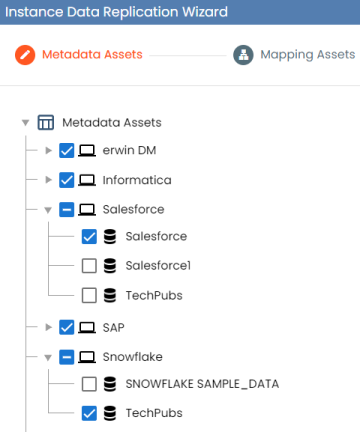
- On the Metadata Assets tab, choose the asset update options and additional options based on your requirements. For more information on these options, refer to the Asset Update Options section.
- Click Next. This action navigates you to the different asset types for data selection and replication.
Repeat steps 3 to 5 to select assets on the Mapping Assets, Business Glossary Assets, and Data Marketplace Assets tabs. - Select required assets and asset update options from the wizard. Then, click Next to navigate to a different asset type to continue you selection based on your requirements.
- Click Next.
The Confirm Selections tab will appear, and display the selected assets for each asset type.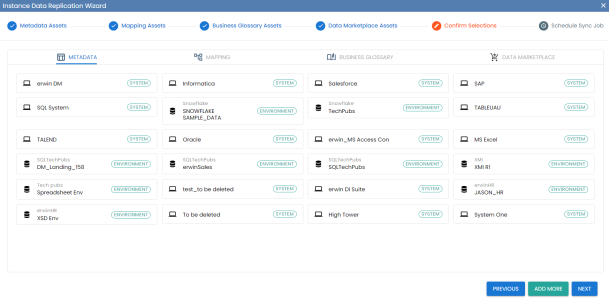
You can hover over an asset to remove it from the selection. The above screenshot displays the asset selection for Metadata. Similarly, you can navigate to other asset types on the Confirm Selections tab to manage them.
Additionally, you can click Add More to add additional assets before scheduling an IDR job. - Click Next to go to the Schedule Sync Job tab.
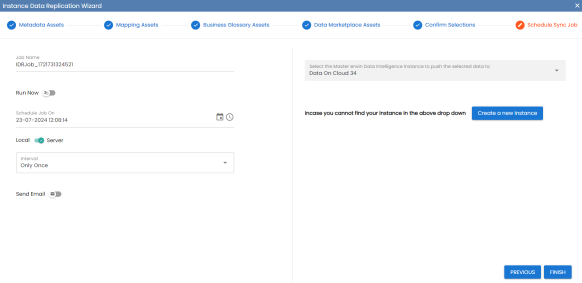
On this tab, enter the appropriate values in the fields. Refer to the following table for field descriptions.Field Name
Description
Job Name
Specifies the job name.
Run Now
Specifies whether to run an IDR sync job immediately.
Enabling this option disables Schedule Job On, Local or Serve, and Interval options.
Schedule Job On
Specifies the date and time of the job. Use
 to select a date, and
to select a date, and  to select a time.
to select a time.For example, 11-01-2041 16:41.
Local or Server
Specifies whether the job uses local or server time.
- Local: Indicates that the job refers to the local machine
- Server: Indicates that the job refers to the machine where your application is deployed
Interval
Specifies the frequency of the job.
- Once: Indicates that the job runs only once
- Every Day: Indicates that the job runs every day
- Every Week: Indicates that the job runs every week
- Every Month: Indicates that the job runs every month
Send Email
Switch Send Email to ON to receive a job notification.
Email ID
This field is autopopulated with your email ID. You receive email notifications about the scheduled job from the administrator's email ID.
This option is available when the Send Email option is switched to ON.
CC Email Id(s)
Specifies a list of email IDs that should receive email notifications about the scheduled job. Hit enter after each to add multiple email IDs.
This option is available when the Send Email option is switched to ON.
Select the Master erwin Data Intelligence Instance to push the selected data to
Specifies the erwin DI Cloud instance to replicate the selected data based on the scheduled job.
Create a new Instance
Use this option to create a new instance for data replication using the authentication token. For more information about creating an IDR instance, refer to Configuring IDR Setting.
- Click Finish.
The job is executed and the data is exported to the cloud instance based on the sync job.
The following page appears and displays scheduled jobs for data sync.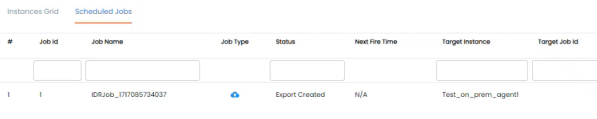
The Instance Data Replication Wizard appears, and the Metadata Assets tab displays by default. 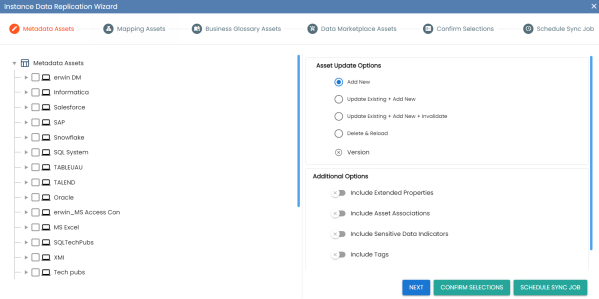
This wizard displays all the asset types available on the on-premises instance and allows you to select assets to replicate on the cloud instance, with asset update options on the right side.
Asset Update Options
You can also determine how the data are updated on the cloud instance, in addition to selecting assets for data replication.
To update the assets based on the options listed in the table below, use the Asset Update Options and Addition Options sections for each asset type.
Availability of the below options on the Instance Data Replication Wizard depends on the asset type.
|
Section |
Option |
Description |
|---|---|---|
|
Asset Update Options |
Add New |
Specifies whether to add new assets to the existing list. Existing data is not updated. |
|
Update Existing + Add New |
Specifies whether to add new assets to the existing list and also update the existing asset data at the same time. |
|
|
Update Existing + Add New + Invalidate |
Specifies whether to add new assets to the existing list, and also update and invalidate the existing data at the same time. |
|
|
Delete & Reload |
Specifies whether to delete all the existing data and sync only the new assets that are selected. |
|
|
Version |
Select this option to create a new version of the environment. |
|
|
Additional Options |
Include Extended Properties |
Switch this option ON to include the extended properties of the assets. |
|
Include Asset Associations |
Switch this option ON to include any assets that are associated with the asset. |
|
|
Include Sensitive Data Indicators |
Switch this option ON to include the sensitive classification associated with the asset. |
|
|
Include Tags |
Switch this option ON to include the tags associated with the asset. |
|
|
Include Enterprise Configurations for Associations and Relationships |
Switch this option ON to include configurations and relationships associated with the asset. |
Once the job is successfully scheduled you can check the job status and activity log.
To view the job status, click Schedule Jobs tab. This tab displays the list of scheduled IDR jobs and status.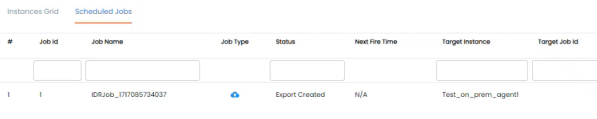
To view the activity log, click ![]() under the Actions column. The Activity Log appears and displays the sync activity.
under the Actions column. The Activity Log appears and displays the sync activity.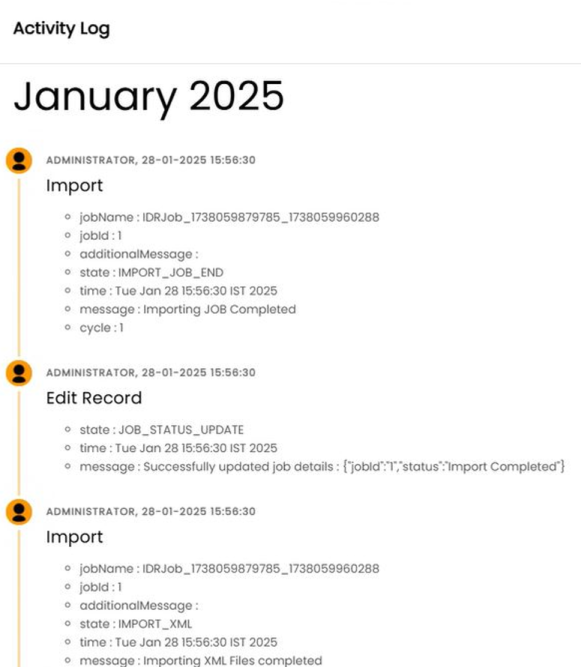
|
Copyright © 2025 Quest Software Inc. |